Search For Tags:
This animated and filterable tag cloud is the Shuffle Box. It is available with my plugin Tag Groups. Sort your tags into groups and tidy up WordPress site. 🧡
Now you can choose between two types of pagers for the post filters and the post list (all available with the premium plan): One just shows links to the previous and next page, while the new one allows also to click on the first and last page, to go in 2-page steps and to see which page you are on. You activate it in the shortcode with pager=2 or in the block with the pager menu.
In the Toggle Post Filter you use the parameter pager_position (or the corresponding menu in the Gutenberg block) to show the pager on the top, the bottom, or both.
As additional handy feature you can now flip through the pages with the cursor keys.
Check out the new pager on this page.
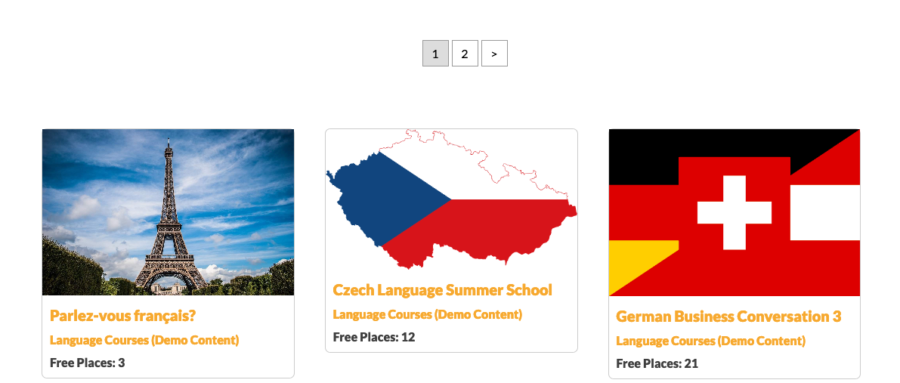
Tag Groups can now use a custom tag order. This feature is available with all plans.
In order to set up a tag order you will need the plugin Simple Custom Post Order or Custom Taxonomy Order.((Any plugin that writes the order as a number in a term_order column in the terms table of the database should do the job.)) Then use orderby=term_order in the shortcode or select “Term Order” in the block menu. In the case of the Toggle Post Filter, you use term_orderby=term_order to order the tag buttons.
Read more about it in the documentation.
Other notable changes are the much improved display of the masonry post layout with smoother transitions and improved accessibility (e.g. for screen readers).
Photo by Christoph Amthor
This animated and filterable tag cloud is the Shuffle Box. It is available with my plugin Tag Groups. Sort your tags into groups and tidy up WordPress site. 🧡