This update concerns both the Tag Groups Premium WordPress plugin and its free version. It offers a new theme and enhanced troubleshooting.
A New Theme For Tabs And Accordion
Most users of Tag Groups may appreciate that the plugin comes with some pre-installed themes. Without having to leave their website and upload any files they can switch between some common themes that change the appearance of tabs and accordions.
Unfortunately, all themes provided by jQuery UI (who produce the structure behind these features) look somewhat similar. They use lots of gradients to create a plastic appearance, which doesn’t always fit well into the website design.
I’m glad that I came across the Delta theme, which is now available in the settings under Front End -> Themes and Appearance. It is flat and refreshingly light, and it works out of the box. So I think we have finally found a theme that fills the gap.
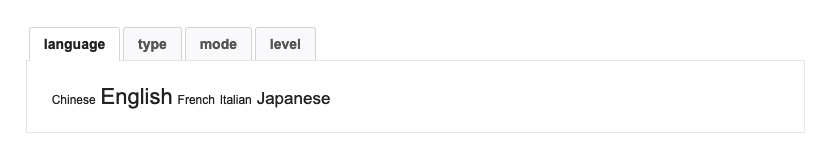

The Delta theme is not brand new, and it doesn’t seem to cover all features of jQuery UI. But it does a very good job for all the things we need, namely tabs and accordions. It is retina-ready and looks great both on light and dark backgrounds.
View a demo of the Delta theme, see the source on GitHub or read the authors’ (archived) blog post.
First Aid Has A New Button
Some users experienced the issue that the filter menu disappeared from the tags page. This was caused by a bug in another plugin, resulting in a list that didn’t show all tags, and no way to change it.
While it is not possible to fix other plugins’ bugs, I added a button to the Troubleshooting -> First Aid page where you can reset the (invisible) filter to bring back all tags. A similar button will also appear on the bottom of the tags page if a similar error should happen again.