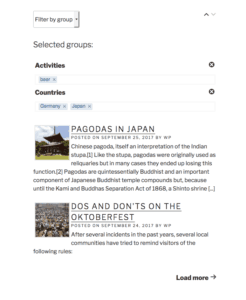One of the most basic ways how to structure and organize content on your WordPress blog are categories and tags. The difference might at first be confusing for newcomers. Think of categories as sections in a newspaper, while you would find tags in a subject index.
Under the hood are categories and tags just two different types of the same thing. You can even convert them into another. One visible difference, however, is the fact that categories can have “parents”. That means that you can organize them in a tree structure:
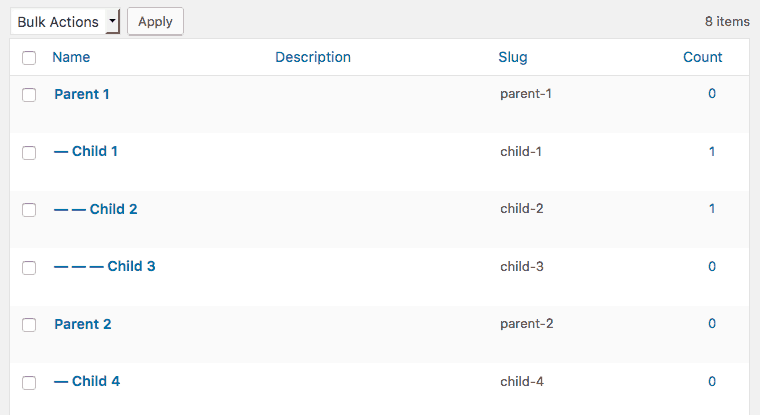
You probably know a similar tree structure from file systems where you can climb along the branches until you find the requested item.
Now you can think of tags as connectors that add a second dimension from the side of that tree. Each item is located in the tree structure of categories, but it can also be found by tags that connect various items at totally different locations. Take, for example, colors: The color red is able to connect bikes, fruits and shirts, all of which would be placed at different locations in categories. So, “red” would make a good tag.
While it sometimes may be useful to use categories in a tree structure, it seems strange to imagine the same for tags. There are, however, cases when you should consider working also with subsets of tags under a parent level.
Here are the top reasons why WordPress tags on two levels make your website easier to use and your work more productive:
1. A Tidier Tag Cloud
A tag cloud is less messy and overwhelming if the visitor sees only tags that are relevant and consistent. The problem with many tag clouds is not only the sheer amount of tags, but comparing apples with oranges.
On a travel blog, for example, 50 names of places would mix with 5 means of transportation and a handful of attributes that characterize the emotional aspects of traveling. Some tags like “Paris” and “Tokyo” might end up ridiculously tiny and would almost disappear next to a huge “train” tag – only because you visited most places by train. So why not split the tag cloud into groups and make it more useful?
2. Easier Search In Two Steps
Searching for content by tags is much easier if you take one more step. First, you reduce the number of tags to those belonging to one group. In the next step, any remaining tag is a possible answer to your search query.
The advantage becomes clearer when you consider an online shop: If you want to browse products by color, you don’t need to see all available variations of sizes, materials, places, manufacturers and so on. You just open “Colors”, and then you pick one of the available colors.
Selection in two steps corresponds to the natural way how we think about properties: “red” is a color, “XL” is a size and “Apple” is a manufacturer. Or a fruit. Either way, it’s two steps.
3. Organize Your Content On The Backend
Hardly any author uses tags to filter posts in the WordPress backend, even though it’s possible. The reason is simply that you would have to click either on a tag in the list of posts or on the post count in the list of tags in order to launch the filter for that particular tag. If you’re already on the list of posts and you don’t see that tag to click on, do you really want to type into the address bar “?tag=new_york”?
For categories it is much easier: Assuming that you don’t have that many categories, WordPress provides you with a pull-down menu on the posts screen. So, do we need a second pull-down menu but this time with a long tail of all used tags?
The solution, however, is much easier: Making use of tag groups, or tag parents, you can safely sort your posts by the tag taxonomy, without having to choose from a lengthy menu or remember all the tags you ever used. Most of the time, a precision down to the tag level is simply not needed when you search for content. Select a tag group, hit “Apply”, and the list of posts already shrinks to a manageable size.
4. Easier Tagging Of Posts
The same advantage on the frontend applies also to the admin backend.
Maybe you know the situation: You avoid using two different tags with basically the same meaning, like “cooking” and “cuisine”, or once the singular and once the plural form. So, before creating a new tag, you want to make sure that nothing similar already exists. On the post edit screen, you now have two options: You click on “Choose from the most used tags” and hope to find something useful in the tag cloud. Or you start typing in the input field and see if any useful tag appears in the list.
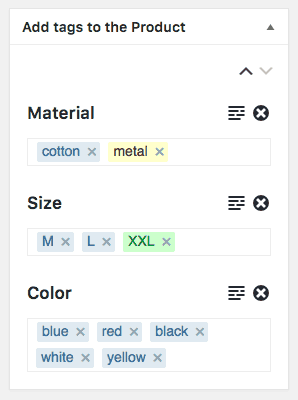
Instead of choosing from the most used tags or relying on a hit-or-miss search by letters, it makes much more sense again to take one more step: First open the group of tags and then choose from the tags that are in this group. You will see only relevant tags, and you won’t risk any near misses when you pick one.
As administrator you can even lock down the pool of available tags so that authors cannot add any new items. Why would you want to control who can publish, while letting people mess up your tags!
If you want to learn more about working with tags on two levels, check out the Tag Groups Premium plugin, try the demo or get a first impression by installing its free companion from the WordPress repository.