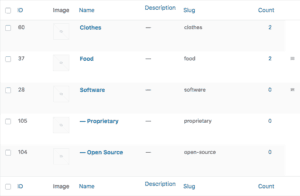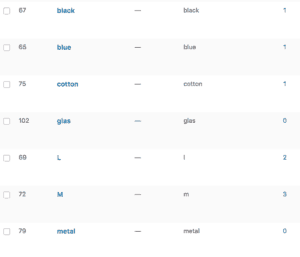There is still some confusion among WordPress users when it comes to the difference between categories and tags. Particularly when you set up your own website, finding the right structure often tends to become some kind of guesswork.
In this post I will try to summarize some basic points that might be helpful for others who are getting started with their blog.
Taxonomies and Terms
In WordPress lingo, categories and tags are both types of taxonomies, and their individual items are often called terms. Out of the box, categories and tags are available only for posts. Depending on the installed themes and plugins, however, you can also use them for other entities, like products, testimonials or images.
The names of categories and tags are usually displayed as clickable links that take you to a special page with all matching posts. In other words, they work like filters.
Let’s first look at them one-by-one to understand the difference.
Categories
The main purpose of categories is to create a general classification system for your posts. Imagine them as labelled boxes where you store your posts so that you can easily grab a bunch.
Unlike tags, categories can be hierarchical with multiple levels of parents and children. You can therefore create a tree structure, like a file system, but you cannot have one child category under more than one parent category.
Categories are usually different answers to the same question. Therefore always try to find a consistent principle that connects them. For example:
overarching principle: products
→ categories: shoes, shirts, hats, …
overarching principle: genre
→ categories: novel, poetry, essay, …
If you need to mix them, you may want to consider using subcategories. You could for example use one category for news about your business, while a second category is reserved for product presentations. In that second category you find all product types as subcategories. That way you avoid having your news category among the product types – which would look like you are also selling news.
Categories usually don’t appear in word clouds, and their names are displayed all with the same font size, no matter how many posts belong to them.
Tags
The main purpose of tags is to allow searching for particular content in otherwise unrelated posts and to establish a connection between these posts. Imagine them as labels attached to threads that reach into the category boxes so that with one thread you can pull out all posts that have one aspect in common or that mention the same thing.
Tags are not hierarchical, but you can find ways how to group and organize them, if needed.
Unlike categories, your collection of tags can be entirely inconsistent: red, blue, black (colors), Venice, Cairo, Bangkok (places), English, French, German (languages) and so forth. They can be displayed in alphabetical or any other order. Usually the more frequently used tags are visually more prominent. The number of tags displayed in one tag cloud is mostly limited.
Some Hints To Make The Best Out Of Your Categories And Tags
- If there are different possible ways how to express the same thing, stick to one. Don’t use “clothes” in some posts and “apparel” in others.
- As a rule of thumb: Create a new tag only if there is a chance that you use the same tag again for other posts.
- Be only as precise with your tags as it makes sense. If you list names of actors, using their full name certainly makes sense. But if you tag photos from your travels, don’t use a tag like “sunset over two pine trees”.
- Don’t overstuff your posts with similar tags, like “doctor”, “medical doctor”, “physician”, … There is no hard limit, but in most cases you don’t need more than 5 to 10 tags per post. Unless your website is something like an encyclopedia and you need a comprehensive list of every single aspect. Also remember that a high number of tags will make your tag cloud more difficult to use.
- Capitalization doesn’t matter. Stick to one choice – probably the official orthography of your language.
- Avoid special characters. If you want to display for example a hashtag in front of each term, you should modify your theme or use a special tag cloud to achieve that.
- Avoid using the same name twice – even across different taxonomies or with different forms of capitalization. WordPress can be tricked into duplicate names but you would likely run into problems later on.
- Categories (and sometimes tags) can be used as menu items that link to matching lists of posts. In most cases, however, menus link to pages.
- Categories and tags work only with their native post types. You can use, for example, product tags and product categories only with products, and when you click on a post tag, you will see only posts in the resulting list, but no products.
So Are They Categories or Tags?
In many cases it is not entirely clear how to best decide what will become your categories and what your tags. Imagine you have a website where you present holiday destinations. Now what would you choose as categories? Countries? The type of customer (single, couple, family)? The type of accommodation?
There is no one-size-fits-all rule how to go about it. I recommend, however, to spend some time planing your taxonomies before you start using them with posts since it might be difficult to change them later.
Imagine a typical visitor arriving at your website. Assume that your visitor doesn’t know the content and what exactly to search for. What would be the most useful way how to subdivide your posts? It should take your visitor only one click to reduce all posts to a relevant subsample that contains all she needs. Once you managed to figure that out, you have found your categories.
I hope I managed to provide some helpful advice that is easily applicable to real cases. If you have a question or remark, please leave a comment below.
If you need more control over your tags, check out the free Tag Groups plugin or its premium companion.
Top photo by Engin_Akyurt and Francis Storr