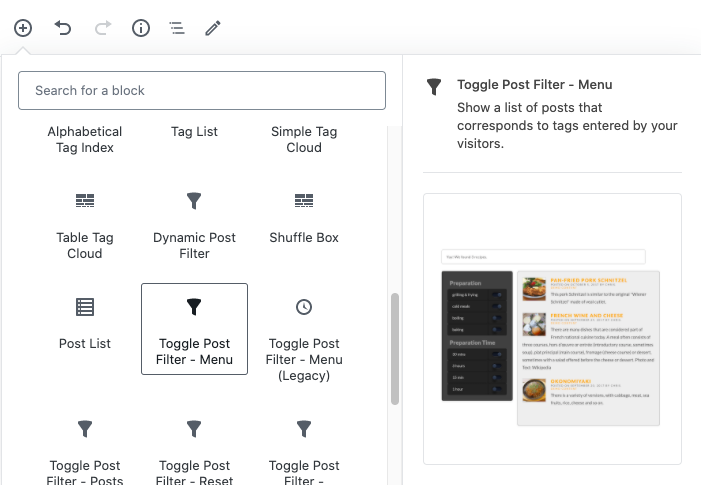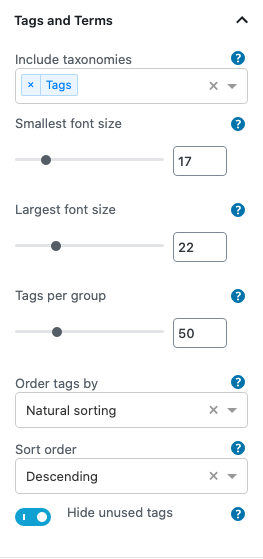The latest version of the Tag Groups WordPress plugin (premium and free versions) brings a huge new feature and several minor improvements.
Preview The Features Live While You Configure Them
The new Gutenberg editor[1. Integrated into all latest versions of WordPress.] really shines when it comes to the way how you configure features. You don’t need to compile lists of post or tag IDs or look up all available options for shortcodes.
Compare the block options on the right side with the shortcode parameters below.
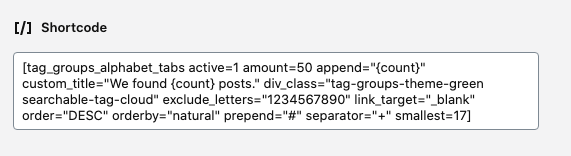
Gutenberg strives to offer a “What you see is what you get” experience right inside the editor. This has been very challenging for some features that rely on hugely complex processes on the server and in the browser. Until now it has therefore been easier to show merely a simple placeholder message in the editor.
Starting from version 1.31.0, however, you can preview the plugin features directly in the editor. This live preview can be turned off in the Tag Groups settings: You’ll find it at Back End, Gutenberg.
This preview inside the editor is not fully functional, so you can’t click on links and some options won’t (and can’t) be visible in the editor. They also might render differently in the editor and on the page, depending on the CSS and their parent HTML elements. But it will give you an idea of how the various options affect the view and you can simply play around and watch what happens.
Legacy Blocks And Shortcodes
I took the opportunity to streamline the options of blocks and shortcodes and to update some old shortcode names. This concerns only some premium features. Don’t worry, the previous blocks and shortcodes will remain functional and work like aliases, so you won’t have to change anything.
- The “Combined Tag Cloud” is now the “Simple Tag Cloud”. Its previous name reflected the possibility to combine tags of many groups into one cloud, but that’s also possible with other clouds. Now its main feature is its simplicity, not showing any tabs, accordion or animation. Think of the default WordPress tag clouds with many hidden additional options.
- All post-related options have been migrated from the Toggle Post Filter’s menu part to the post (body) part[2. This feature consists of several blocks or shortcodes for a more flexible layout], where most users would assume they were. While the old menu block – marked as “legacy” – still works, you are advised to use the new menu block.
- All Toggle Post Filter’s shortcodes now match that name. The previous shortcode name revealed that this feature was once derived from the Dynamic Post Filter. So we got rid of some historical quirks.
Block Category And Example Image
All blocks of this plugin are now located in their own category “Chatty Mango”. That makes it way easier to find them and they don’t congest the default categories, which are overcrowded anyway.
The Tag Groups plugin adds – depending on the plan – 5 to 15 blocks to the editor. Particularly if you don’t remember the names, it is helpful to know where to search, rather than browsing the entire catalogue.
I also added for each block an example image to help you choose the one you need. The image appears when you hover your mouse over a block item.