Search For Tags:
This animated and filterable tag cloud is the Shuffle Box. It is available with my plugin Tag Groups. Sort your tags into groups and tidy up WordPress site. 🧡
Tag Groups - Free Plan
We are happy to announce that Tag Groups is now compatible with the WordPress Multilingual Plugin (WPML).
First, you need to set up WordPress Multilingual with the languages you need. Then you enter the Tag Groups admin page where you create and edit tag groups. This page will not look much different from what you are used to. But now you can edit the names for each language independently.
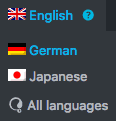
All you need to do is to switch to another language in the admin bar. By default, all languages use the group names of your default language.
On all admin pages, you will see the group names that correspond to the language chosen in the admin bar. On the front end, the group names naturally match the language of the page.
Some more details:
If you are using Tag Groups for a long time, you may remember that there was once a menu item “WPML” that offered a basic integration into WPML. This function has now become obsolete.
Previously, group names were treated as translatable strings, not much different than text inside your theme. The new solution, however, enables you to translate and change group names right there where you create and edit them.
This animated and filterable tag cloud is the Shuffle Box. It is available with my plugin Tag Groups. Sort your tags into groups and tidy up WordPress site. 🧡