Search For Tags:
This animated and filterable tag cloud is the Shuffle Box. It is available with my plugin Tag Groups. Sort your tags into groups and tidy up WordPress site. 🧡
The latest version of the Tag Groups WordPress plugin adds bug fixes and a new feature, parent groups.
Parent groups are only available with the Premium plan. If you are using the Free or the Tag Cloud Plus plan, you can upgrade from the Tag Groups settings.
Parent groups work like an optional second layer. They can hold only tag groups, but no tags. That means that we can have only two levels – parent groups and their child groups.
On the Tag Group Administration you find a new text field where you can add a parent group. All default groups that are below a parent group are its children.
Just like default groups, you change the order of parent groups by drag and drop or by clicking on the up or down arrow at the end of the row. You can also edit the name or delete a parent group.
Tag groups will continue to work also with only one level. Feel free to work entirely without parent groups if you don’t actually need them.
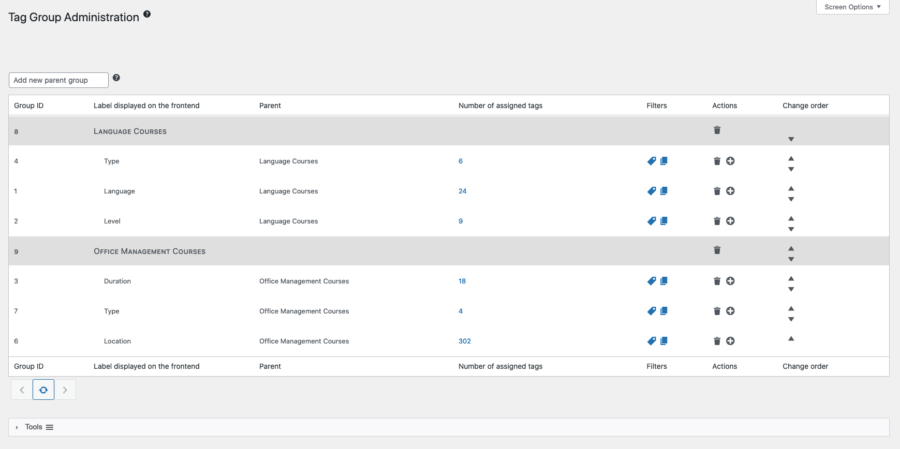
Note: If you are using parent groups, all groups can have duplicate names. It is still recommended to avoid duplicates, however, because at some places you might confuse groups with identical names.
You will also find your parent groups in the drop-down menus above the lists of tags and posts. If you select a parent group, all of its children will automatically be included for the filter.
Note: Styling of parent groups in menus depends on browser capabilities.
Parent groups are not visible on your public web site((With the exception of post tags, see the next chapter.)) but they make your work easier on the back end. You can, for example, include or exclude all children by using their parent group. If you use shortcodes, you simply insert the parent group’s ID, exactly how you would use the list of group IDs.
In the Tag Group settings, under Front End > Post Tags, you will find a new option that lets you show also parent groups in the tags below the post content. Parent groups, default groups and tags are displayed in a table. The precise appearance depends on how your theme displays tables.
Also the Tag Meta Box on the post edit screen shows your groups sorted under parent groups. This upper level acts only as a visual guidance that helps you organize your groups but it doesn’t change the way how you handle tags.
This animated and filterable tag cloud is the Shuffle Box. It is available with my plugin Tag Groups. Sort your tags into groups and tidy up WordPress site. 🧡